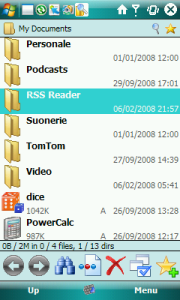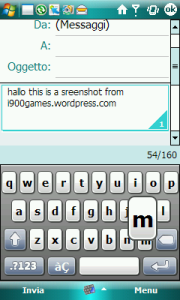Welcome visitor, this website is entirely dedicated to people owning a Samsung i900 Omnia phone. Not every Windows Mobile application works nicely on our beloved phone, so start browing our categories now! Every listed app come with a mini-review and a detailed rating, so that you’ll immediatly know if it is the application you are looking for or not 😉
Powercalc, a scientific calculator
October 2, 2008Here it is this great and simple tool, when you run it in portrait mode it looks like a normal calculator but when you turn your device in landscape mode the calculator become an advanced scientific calculator! This is a really fantastic toy and the question is: why doesn’t it come by default in any windows mobile device? In any case it is freeware and here you have it. Download and enjoy!
Tips: The download is an exe file, directly executable from the pocket pc. You don’t have to run it on your windows machine, you can directly copy it to the i900 Omnia. At this point, you have two ways to run it:
- Save it anywhere on your phone and run it whenever you want, browsing files with your preferred file manager.
- The second way is to replace the default windows calculator directly. To do it, just copy the exe file in the windows folder of your i900 Omnia. In that way, when you’ll run the calculator from your programs shortcuts, it will be automatically turned in scientific mode if you rotate the phone to landscape 🙂
Resco Table Soccer
October 2, 2008- Producer: resco.net
- Input method: Touchscreen, Directional Pad (only using it as a button)
- License: Commercial
- Graphics:

- Longevity:

- Gameplay on the i900:

- Look on the i900:

This little game is really interesting and setting you for hours of gamepla after you get used to the controls. In this table soccer similation you play in landscape mode, so be sure to disable automatic rotation of the screen or you will be unable to play! You can easily use only your thumb to play this nice game but I suggest you to move the players with the left hand and use the right to push the directional pad as a button: it will be much easier to play and you’ll enjoy the game very soon 🙂
Not all of the i900 screen is filled when you play this game, a little empty part on the right side of the screen is left empty but this does not affect gameplay at all and it is only due to the different size of the i900 omnia screen compared to most PPCs.
Atomic Battle Dragons
October 2, 2008- Producer: Isotope 244
- Input method: Touchscreen, better with Stylus
- License: Commercial
- Graphics:

- Longevity:

- Gameplay on the i900:

- Look on the i900:

Now this has been a surprisingly pleasant Arcade game. You are riding a dragon and fighting to get back our kingdoom againsta other dragon’s riders and monsters but, story aside, the graphics are solid, gameplay is pleasant and you can use your thumb if you want. Of course, using the stylus is better because your bare fingers will cover big parts of the screen while you play but it is not impossible to get used to the sole thumb-play. As usual, if you try and play the game in landscape mode, remember to turn the accelerometer off or you’ll have bad surprises and the game will be unplayable. For RPG lovers, this game is a deal too after all: it has a story, with nicely manga-like drawn characters and while you play your character will actually level up and you’ll have to spend your experience points here and there 😉
Tips: To play efficiently this game, on the game’s settings screen, activate the Control Scheme to Direct Tap. If you don’t, you’ll be unable to play because of the lack of real buttons on the i900 Omnia.
Flux Challenge
October 2, 2008- Producer: pdamill
- Input method: Touchscreen, better with Stylus
- License: Commercial
- Graphics:

- Longevity:

- Gameplay on the i900:

- Look on the i900:

A nice and fast 3D racing futuristic game a-la Wipeout. On the Omnia, it does not fill the entire screen, leaving a blue empty box on the right, but that’s not a real problem and does not affect the gameplay. When you start Flux Challenge, it will automatically go in landscape mode. This is very important because if you have your accelerometer turned on, you won’t be able to play this game. By turning the device on one side, Windows Mobile will try to rotate your game with no apparent result but in reality the game will not work at all. The trick is simpl to disable the accelerometer before playing.
Another important thing in the evaluation of this game has been the need to use the Stylus. You can try playing the game with our thumb but in this case you will obscure a big part of the screen and will be unable to play effectively. To play, I therefore suggest you to use the stylus.
Kevtris
October 2, 2008- Producer: caywen.com
- Input method: Directional Pad
- License: Freeware
- Graphics:

- Longevity:

- Gameplay on the i900:

- Look on the i900:

This is a classic Tetris clone and it’s freeware, but the problem in this game is only related to the i900 Omnia. The integrated Optical Directional Pad is a pain to be used. Most games don’t even detect it, this game does but nevertheless, it is almost impossible to play at high speed. Even setting the difficulty level to Easy won’t save the day! You’ll spend so much time trying to set the position of your bricks with the damned directional pad while they fall that, most likely, it will be impossible for you to score something interesting. The game all in all is really nice and interesting, too bad that the Omnia makes it so damn difficult to play Kevtris, sorry. Try it for yourself, after all it’s free.
Resco File Explorer
October 1, 2008Windows Mobile has an integrated file manager and it has very small icons and text, no natural scrolling with your thumbs… it is an application to only be used with the stylus. Weird that Samsung didn’t think about it when releasing the i900 Omnia… but worry not, for a really small price here it comes this you-can’t-live-without-it application from Resco. They’re becoming my personal idols. With this File Explorer you can enjoy an IPhone feeling while browsing your files, using only your thumbs and with a pleasant graphic interface. Absolutely recommended.
Tips: Scrolling the files with your thumb may be hard at first times, you’ll often risk to open a file rather than just scrolling when you press the screen. If you have this problem, how can you avoid it? Very simply, from the Resco File Explorer, go to Menu –> Options –> Customize –> check the “Double Tap Activation”. Now you’ll be able to touch the screen freely to scroll it for as much as you’ll like without risking to open any file or folder: they now need a double tap to be activate 😉
Resco Keyboard Pro
October 1, 2008This wonderful keyboard is an exact clone of the IPhone keyboard, not only in look but in feel too! It will immediately work on your Omnia (I tested several keyboards of this kind, none worked on the omnia) and give you great satisfactions. It is really a revolution compared to the default keyboard installed on the Omnia and surely it is worth the money you’ll spend. Absolutely recommended.



 Posted by thedarkmaster
Posted by thedarkmaster